Merge Multiple Report PDFs into One with AL Code and JavaScript!
Hey! Welcome back to NAVwithNAV, where we transform complex challenges into seamless solutions. Today, I’m beyond thrilled to share a tutorial that will turbocharge your Microsoft Dynamics 365 Business Central skills. In my latest video, I’ve cracked the code—literally—on how to merge two or more report PDFs into a single, polished file using the unbeatable combo of AL code and JavaScript. Ready to elevate your reporting game? Let’s dive into this epic adventure!
Why Merge PDFs? The Productivity Boost You Didn’t Know You Needed
Imagine this: you’re juggling multiple Business Central reports—sales summaries, inventory stats, or customer invoices—and presenting them as one cohesive document feels like a Herculean task. Manually stitching PDFs together? That’s so last decade! With this mind-blowing technique, you’ll save time, impress your team, and streamline your workflows like a tech wizard. Whether you’re a developer, consultant, or BC power user, this trick is your ticket to legendary efficiency.
The Magic Behind the Scenes: AL Code Meets JavaScript
In the video, I walk you through the stellar process step-by-step. Here’s a sneak peek at the brilliance:
-
-
AL Code: The backbone of Business Central development. I’ve crafted a custom solution to fetch and prepare your report PDFs with precision. Think of it as the architect of this masterpiece.
-
-
-
JavaScript: The secret sauce! With a sprinkle of JavaScript magic, we merge those PDFs into one sleek file, all within the Business Central environment. It’s like giving your reports a superhero cape!
-
The result? A single, professional-grade PDF that’s ready to dazzle clients, colleagues, or anyone who needs the big picture—fast.
Thank you for reading this post, don't forget to subscribe!Why This Solution is a Total Game-Changer
-
-
Effortless: No more clunky third-party tools or manual workarounds.
-
-
-
Customizable: Tweak the code to fit your unique needs—because you’re the boss!
-
-
-
Integrated: Stays within Business Central, keeping your workflow flawlessly smooth.
-

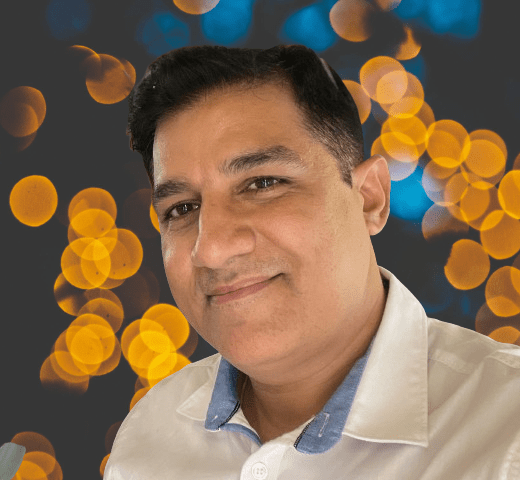
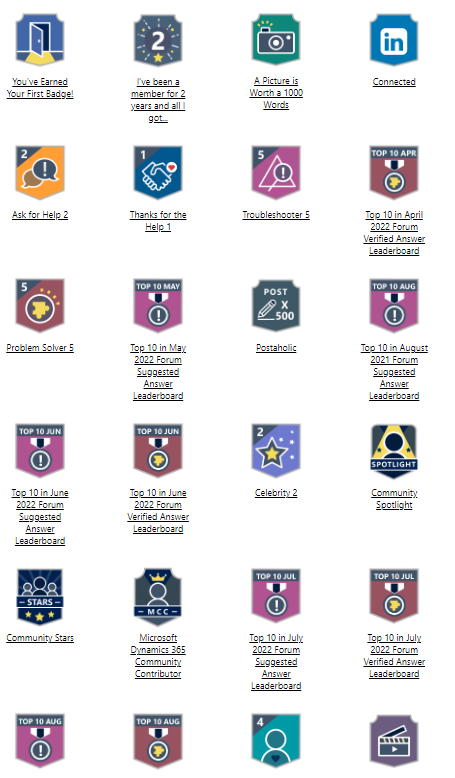
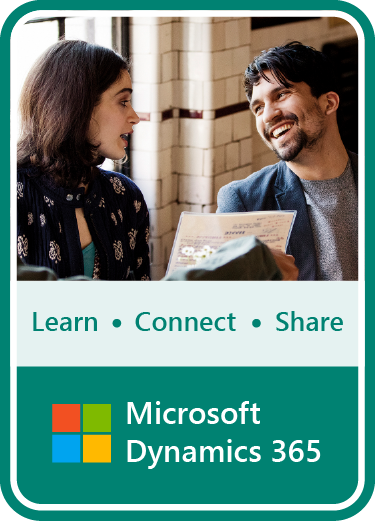




 Total Users : 7510
Total Users : 7510