Snapshot Debugger in Business Central Production Environment
Snapshot debugging allows recording AL code that runs on the server, and once it has run, debug the recorded snapshot in Visual Studio Code. To create and download a snapshot file that exists on the server on behalf of an end-user, the user must be part of the D365 Snapshot Debug permission set. For more information, see Assign Permissions to Users and Groups. One of the advantages of snapshot debugging is that it provides the ability to inspect code execution and variables in the production environment in a cloud service, on a specified user session.
Snapshot debugging introduces the concept of snappoints. A snappoint is a breakpoint in Visual Studio Code that is set when creating a snapshot, they do not, however, stop execution of code like when using regular debugging. Snappoints instruct execution to log the state at the breakpoint for later offline inspection. Snapshot debugging will record AL code as it runs on the server, but will only collect variable information on:
Snappoints
AL exceptions
Ref. : Dynamics 365 Business Central: using snapshot debugging – Stefano Demiliani
Video Link : BC Snapshot Debugger

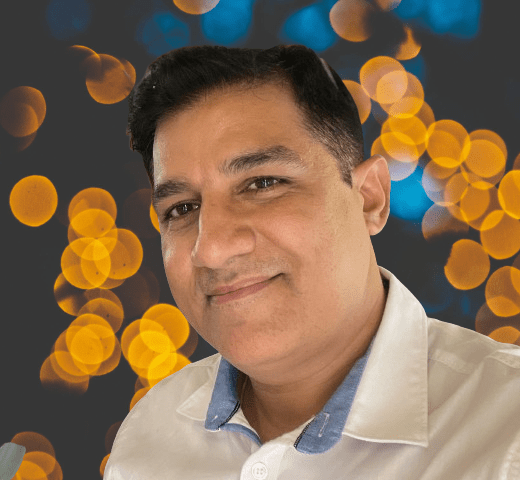
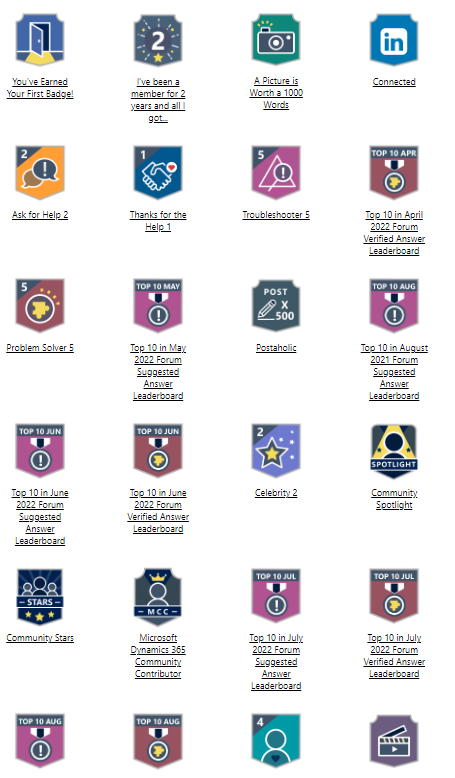
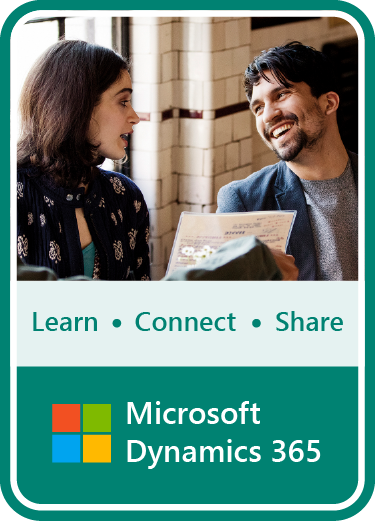




 Total Users : 1054
Total Users : 1054